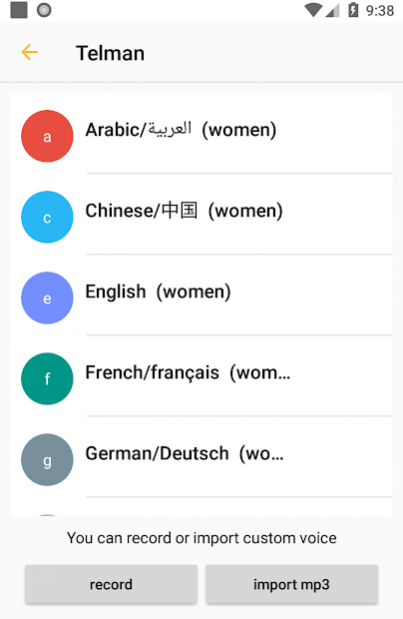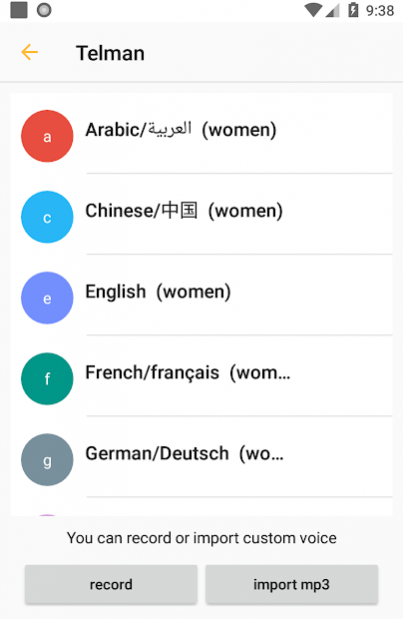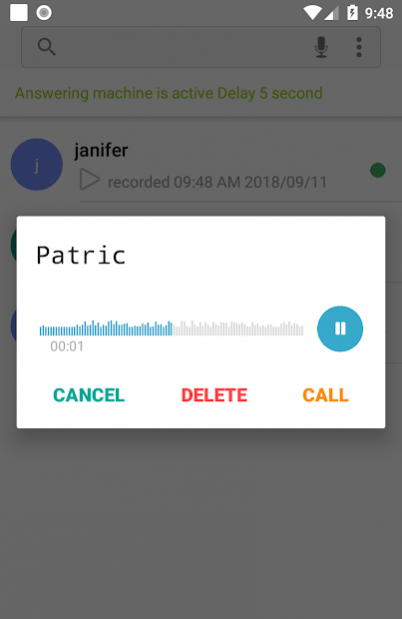Telman real answering machine (SamsungJ7) 1.1.3
Free Version
Publisher Description
***This app is tested on "Samsung J7 " phones and does not work on many phones. However, it may work on some phones also . Please let others know if working on your phone.
Leave a message after the beep answering-machine apps for android
The real answering machine(voice) answers your calls automatically and captures caller's voice as message.
- PLEASE SEE END OF THIS DESCRIPTION FOR NOT SUPPORTED DEVICES
easy to use:
1. Select the sound for greetings and goodbye.
Such as "Please leave your message after the beep."
Everything was done.! its ready for answers your calls automatically !
When someone calls, the answering machine answers automatically.and record's caller's voice.
Do not worry and give everything to this smart answering machine.
it very respectfully answers the phone. and records the caller's message for you, and politely says goodbye!
You can personalize all parts of this answering machine.
- the first real answering machine for android phones.
- set custom welcome voice
- set custom goodbye voice
- use other secretary's and answering machine's voice as greeting message.
- record your personal voice for welcome and goodbye voice message.
THIS APPLICATION MY NOT WORKS ON THIS DEVICES:
-Xiaomi
- Huawei
-Galaxy S7 edge
-Galaxy Note4
About Telman real answering machine (SamsungJ7)
Telman real answering machine (SamsungJ7) is a free app for Android published in the Telephony list of apps, part of Communications.
The company that develops Telman real answering machine (SamsungJ7) is saycoder. The latest version released by its developer is 1.1.3.
To install Telman real answering machine (SamsungJ7) on your Android device, just click the green Continue To App button above to start the installation process. The app is listed on our website since 2019-10-31 and was downloaded 3 times. We have already checked if the download link is safe, however for your own protection we recommend that you scan the downloaded app with your antivirus. Your antivirus may detect the Telman real answering machine (SamsungJ7) as malware as malware if the download link to com.saycoder.telman is broken.
How to install Telman real answering machine (SamsungJ7) on your Android device:
- Click on the Continue To App button on our website. This will redirect you to Google Play.
- Once the Telman real answering machine (SamsungJ7) is shown in the Google Play listing of your Android device, you can start its download and installation. Tap on the Install button located below the search bar and to the right of the app icon.
- A pop-up window with the permissions required by Telman real answering machine (SamsungJ7) will be shown. Click on Accept to continue the process.
- Telman real answering machine (SamsungJ7) will be downloaded onto your device, displaying a progress. Once the download completes, the installation will start and you'll get a notification after the installation is finished.